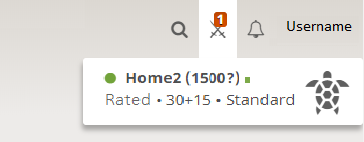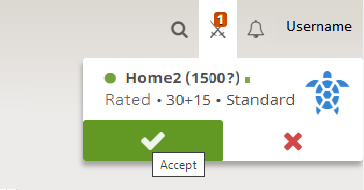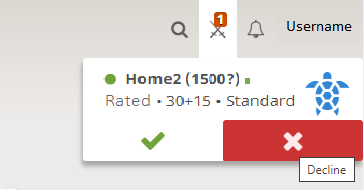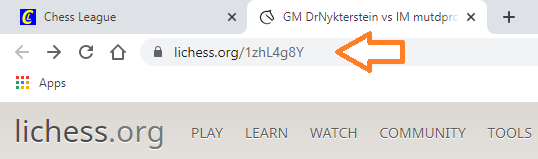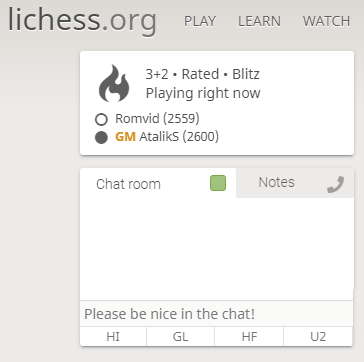Chess League
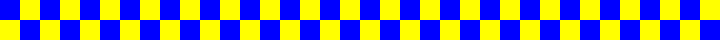
Hibernian Online Chess League
Accepting a Challenge on Lichess
Step 1 When you login to Lichess.org your username will be displayed in the top right
corner as shown above. The three icons to the left of the username are Search, Challenges and Notifications. When you receive a Challenge,
a red notification box will be displayed over the Challenge icon.
Step 2 Click the Challenge icon. to display the challenges. Your opponents Lichess rating
is shown in brackets. A question mark beside the rating, idicates that the rating is provisional. If your opponent is online, the circle to the left
of the username will be coloured green. The format of the game is shown below the username. The first section should say Rated.
The second section gives the time control control (30+15, 40+15...) and the third section should say Standard. In the HOCL all games
will be Standard variant and Rated. The time control will be as advised by the League Administrator.
Step 3 Cick the user dialog box to reveal the Accept and Decline buttons.
If any of the three game settings do not comply with the aforementioned settings mentioned in Step 2, the Challenge should be Declined and
a new Challenge initiated with the correct settings.
Clicking the Accept button will open the Game window.
Step 4 When the game window opens, copy the URL and email it to your captain.
This will assist the captain to check that all players have 'Arrived' and logged in to Lichess to play their game. When the game has finished,
email the URL again, together with the result of the game, so that the captain can submit the results and enable the website to be updated.
The following is an example of a URL copied from the game window:
https://lichess.org/1zhL4g8Y
The game is a bullet game played by world champion Magnus Carlsen. Click
here to view.
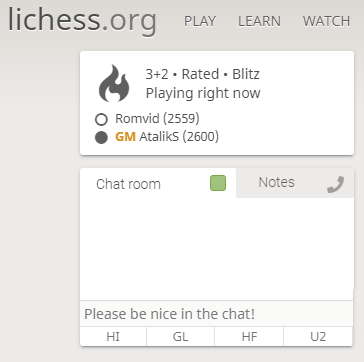
Step 5 In the Game window you can contact your opponent in the Chat room.
Type your message in the space where it says 'Please be nice in the Chat!'. Clicking one of the four buttons at the bottom will post a message
in the Chat room:
HI - Hello
GL - Good luck
HF - Have fun!
U2 - You too!
It would be good etiquette when the game window opens to send a message to your opponent to inform him/her that you are ready to play. If you have
logged in before the start time, you may agree to start the game in say five minutes. The clocks will start when White makes his/her first move.